His work can be found here: https://www.artstation.com/artwork/8oDJG
I wanted to create my own set of concepts in the style of: Assassin's Creed: Carthage, drawing inspiration from their recent publication, Odyssey.
I also wanted to explore the use of 'tools' that would allow me to quickly mock up a concept in 3D that I could then take into Photoshop and finalize. This is mostly to speed up my workflow and improve the quality of the work that is produced.
I will be spending a little less than a month on this project, with 3 weeks focused on learning/creating some tools while the final week will be used to create the concepts.
Phase 1: Research and Development
Using Houdini, I created a variety of Procedural tools that would allow me as an artist to quickly mock up a level.
My PillarCreator allows me to manipulate geometry to form a Pillar (It can also be adapted to form posts, lamps, and so forth). Using a curve, I can define where the pillars should form and through a resample, I can dictate how many pillars to form between point a and b (This essentially acts as a %).
PillarCreator from Rene Bencik on Vimeo.
Terrain:
This is a simple terrain digital asset that allows me to manipulate how rough/soft the terrain is and allows me some iteration through 'offset'.
This is the first 'sand' material (and general material) I created in Substance designer. The goal of this was to figure out general substance structure and formatting, how the nodes work, how to create certain elements that create a greater whole.
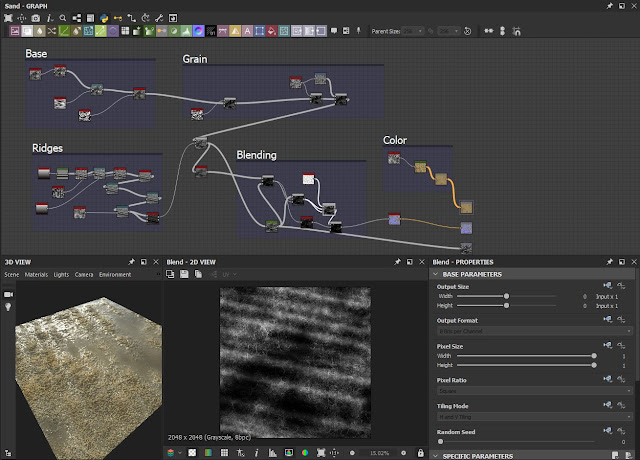
This is a more refined version of my material after doing some more research and learning. I still feel like I would have to commit more time to this to really get more in depth and understand the process better.
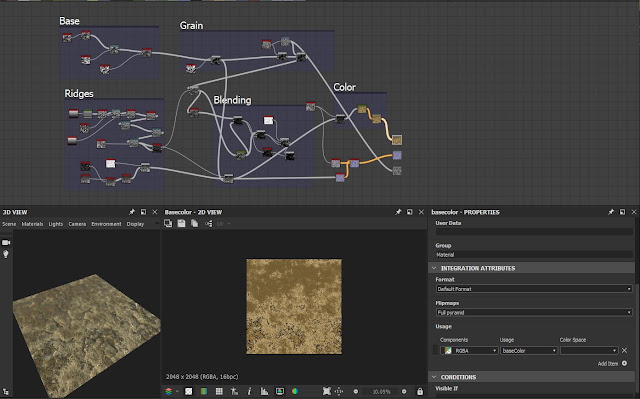
I also decided to look more into Quixel Mixer to create a material for the sand since I was not completely confident in my substance designer abilities. The results were much better and much easier to attain as Quixel is more geared towards artists. I plan to buy a license in the winter break and work on learning the program.
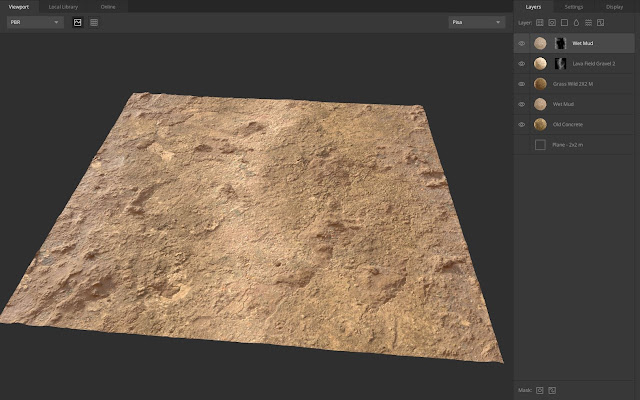
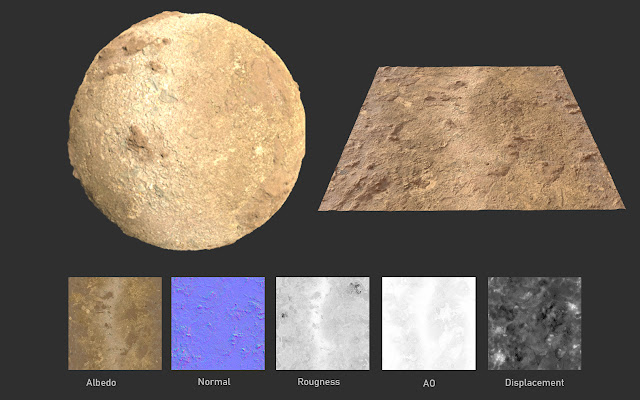
I applied the material I created to the landscape I generated from my digital asset. to get a base. Unfortunately, I haven't quite figured out how to get the level of detail I want but it's a good base for now. This is something I would have to explore further over break (I plan to learn Quixel Suite 2.0).
I combined all of the elements inside of Unreal and built up the scene, using the digital assets as seen below:
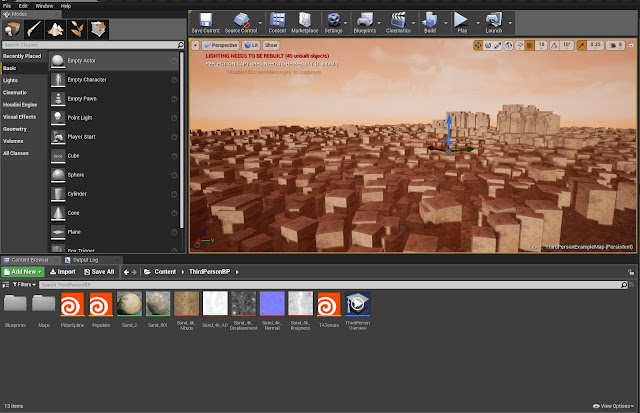
Part 2: Shots
Here are some highresshots from the ingame that I will be using as base images to formulate my concepts. The tools allowed me to really quickly create these in less than an hour. This essentially negates my need for shot exploration in Photoshop. Sketching ideas would normally take me a day or so whereas now I can just fly around my Unreal Scene and make adjustments accordingly.
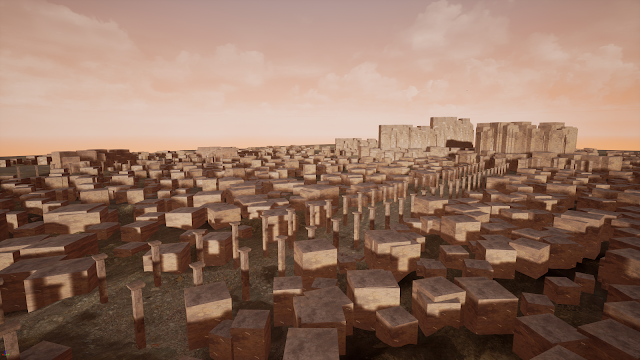
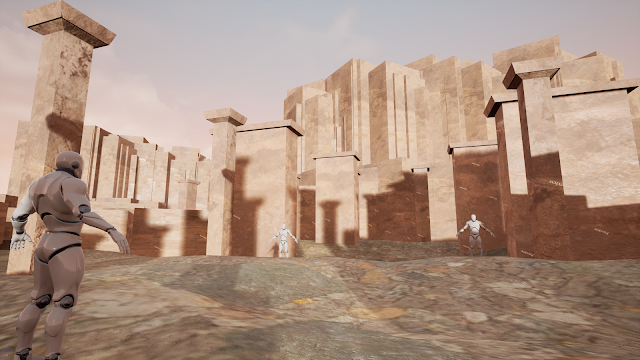
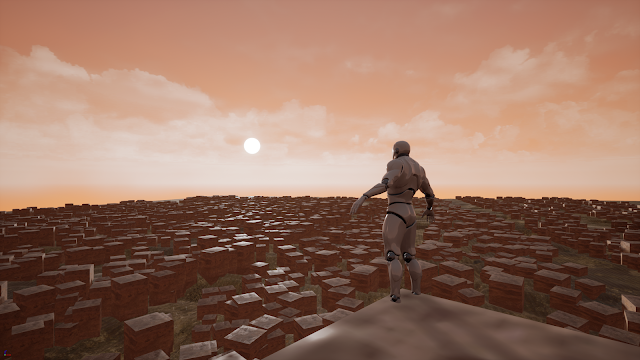

PART 3: Photoshop painting
Here are the finalized concepts I created using the images above:
(These were made in a combined time of around 14 hours.


Edit: I went ahead and removed the characters to just focus on the environment design. Was trying to do too many things at once and it conflicted.



No comments:
Post a Comment