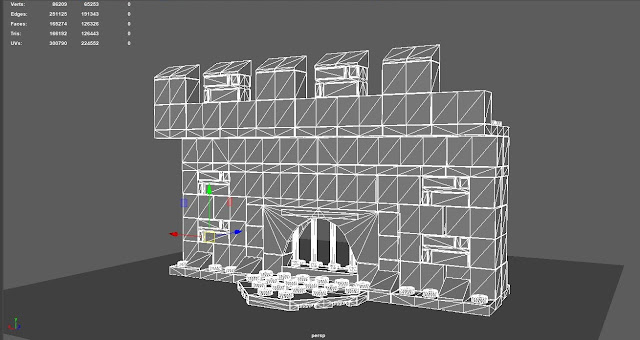I chose this piece by Berkey because I thought it would be a good challenge to replicate from scratch.

I bashed together the general shape in Maya. I didn't worry too much about detail but rather about the general scale/shape of the ship. I also added a few lights + a sphere for the planet.

I rendered out the scene as a PSD with Alpha's included. From the lighting, I had most of my values that I would need to further build up the shape of the ship.

From there, I started building up the image. I set up my guiding lines and the general scene using some photos of a planet/stars.

Following this, I began to restructure the composition. I used liquefy and warp/transform to correct any faults. I also corrected the colours and began to layer/block shapes.

Once I reached a point where I felt it generally looked okay, I began to start working in finer details.
I added in some of the atmospherics and continued to clean up and layer detail onto the ship.
Here is the final cleaned up version.

Edit 9/27: I went back and polished a little more:

Class edit; Here are the steps if anyone wants to see how I did this: